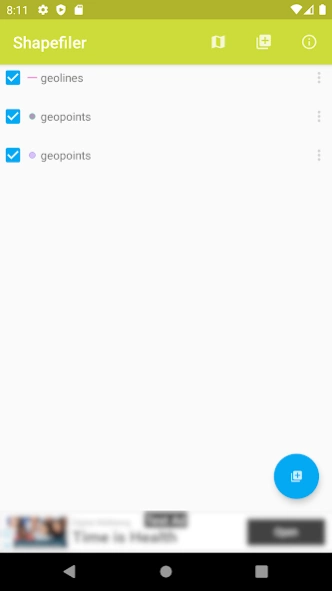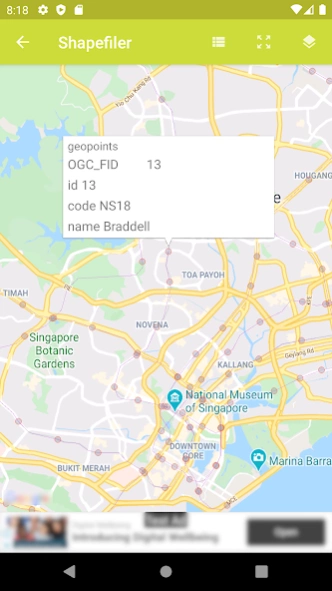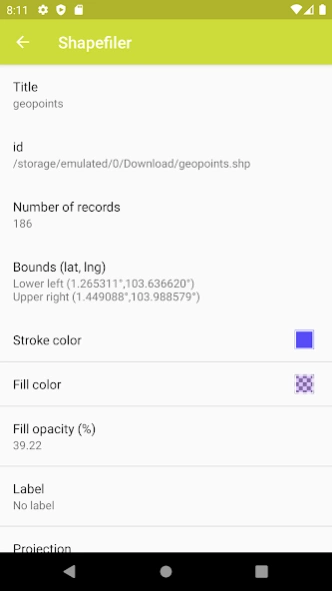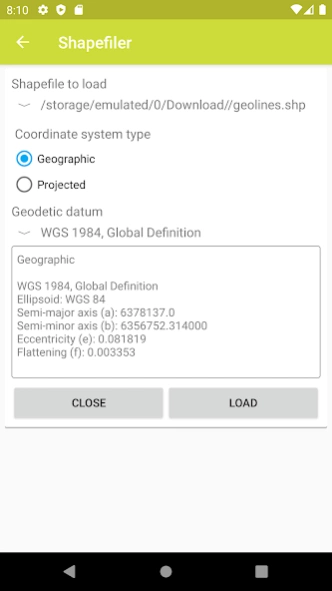Shapefiler 2.1.18
Continue to app
Free Version
Publisher Description
Shapefiler - Bring and view your Shapefiles on the go
This app can load and display one or more Shapefiles with Google Maps as the base map. The overlay colors are randomly assigned by the app, but the user can bring up the layer properties to adjust the colors, opacity, and text labels. Polygon, line, point and text label features are clickable; once tapped, a snippet balloon will be displayed - a further tap will display the data attributes of the feature.
Only a limited set of source coordinate system types is available for this version, namely Geographic, and common projections like UTM, State Plane, Cassini-Soldner, Mercator, Transverse Mercator, with a choice of geodetic datums including WGS84. Unfortunately, user defined projection parameters are not available yet. Prj files are currently not used too.
The app will automatically remember the Shapefiles and layer properties without the user having to explicitly save the settings.
About Shapefiler
Shapefiler is a free app for Android published in the System Maintenance list of apps, part of System Utilities.
The company that develops Shapefiler is dominoc925. The latest version released by its developer is 2.1.18.
To install Shapefiler on your Android device, just click the green Continue To App button above to start the installation process. The app is listed on our website since 2018-05-31 and was downloaded 19 times. We have already checked if the download link is safe, however for your own protection we recommend that you scan the downloaded app with your antivirus. Your antivirus may detect the Shapefiler as malware as malware if the download link to com.dom925.mapvue is broken.
How to install Shapefiler on your Android device:
- Click on the Continue To App button on our website. This will redirect you to Google Play.
- Once the Shapefiler is shown in the Google Play listing of your Android device, you can start its download and installation. Tap on the Install button located below the search bar and to the right of the app icon.
- A pop-up window with the permissions required by Shapefiler will be shown. Click on Accept to continue the process.
- Shapefiler will be downloaded onto your device, displaying a progress. Once the download completes, the installation will start and you'll get a notification after the installation is finished.